
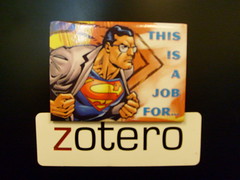
from jazzmodeus
Zotero is a free program that operates as a browser plug in for Firefox, with Chrome and Safari versions now available in Beta. Once you download Zotero, you can use it to save webpages, articles in databases, and book references from thelibrary catalog, Amazon,or Google Books. Your collected references can be synched from one compter to another and can be accessed online through any web broswer. Sort your references into project folders, tag them, add annotations, and, when you want to create a reference, simply drag them into a document and choose a format. See the Zotero Quick Start Guide to get started; see Jason Puckett's guide for more tips and strategies.
A note for Zotero users - you can set up Zotero to recognize content in our databases by clicking on the gear icon, choosing preferences, clicking on Advanced, and adding under Resolver this URL: http://linksource.ebsco.com/linking.aspx
